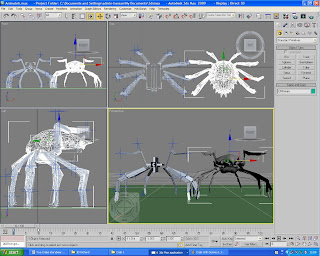Story:
My animation’s story is about, two crabs (Mother and her child) that they are living under a large stone on a beach. One day the thoughtful child comes out of their nest and walks around and to the water front. There the child stands thinking after a while his mother comes out to see where her child is and he is ok or not?
She comes out of her nest and sees him by the water front, she walked toward his child, and suddenly the chid realise that his mother is again walking vary ungracefully, she walks dancingly side to side. He suddenly decides to ask his mother why u r walking likes this. You have to accustom yourself, to walk straight forward without dancing from side to side. She answered: do but set the example yourself, and I will follow you. And the young child then walks up and down by the water front and shows her mother how she has to walk. After that, she turned and went back to go back to her nest, but she was walking straight forward like the child showed her. Very pleased he walked back following her to the nest.
Sound and Video:
Finally I found various MP3’s and composed the child and f the mother sound by two different people and used adobe sound boost edited it accordingly and used adobe premiere pro to add the sound effects to the video.